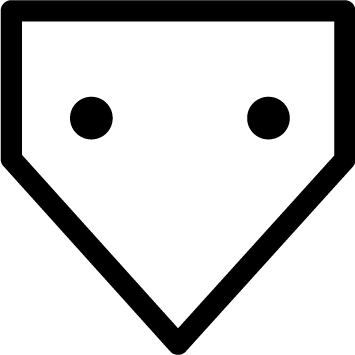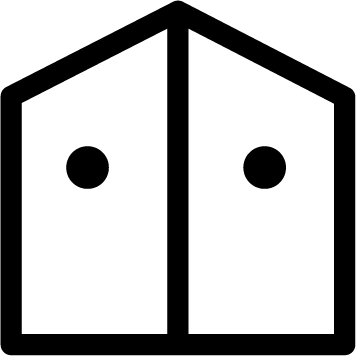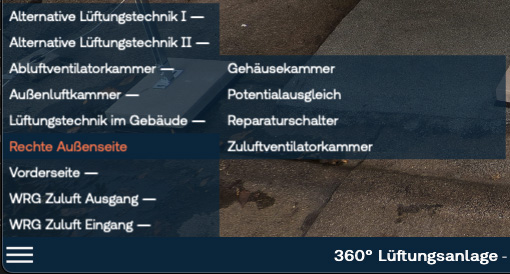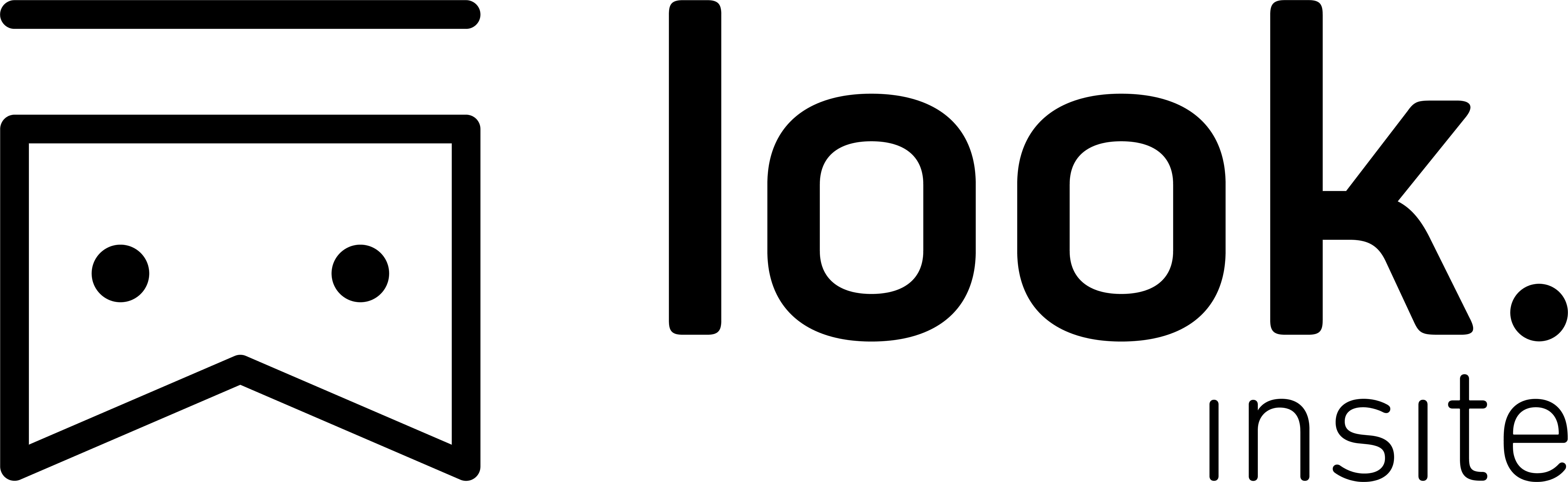
Insites
The ideal platform for immersive training in 360º
Insites is our in-house photoreal immersive training platform. We believe you cannot find a more functional or higher quality 360º solution than Insites. Nevertheless we are constantly improving Insites and adapting it to advances in technology to fulfil to the wishes of our clients.
Features
Insites are far more than mere 360 tours they are immersive training environments. We’ve developed a myriad of features which elevate the experience into something more like photorealistic virtual reality. We honestly believe that nobody does it better than us. If you think you’ve seen it before please double-check who else can really offer what Insites does.
Smart Menus
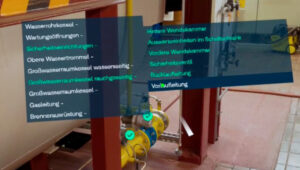 Our smart menu system makes it easy to find specific immersive training information from up to 100 individual items quickly and intuitively using our folder system and floating menu access, even when you don’t have a mouse and also in VR. The menu also shows you what you’ve already seen.
Our smart menu system makes it easy to find specific immersive training information from up to 100 individual items quickly and intuitively using our folder system and floating menu access, even when you don’t have a mouse and also in VR. The menu also shows you what you’ve already seen.3D Model Map
 Getting around the immersive training environment is now much easier with our floating map. It gives you a sense of which way you’re facing and also how high things are. It’s also very helpful on devices when there is no mouse because the gyroscope allows you to move your cursor over the next navigation point.
Getting around the immersive training environment is now much easier with our floating map. It gives you a sense of which way you’re facing and also how high things are. It’s also very helpful on devices when there is no mouse because the gyroscope allows you to move your cursor over the next navigation point.
Animation
 Short sequences of movement bring the immersive training environment to life. We use stop motion animation techniques to allow doors to open or fans to spin.
Short sequences of movement bring the immersive training environment to life. We use stop motion animation techniques to allow doors to open or fans to spin.
Arc Navigation
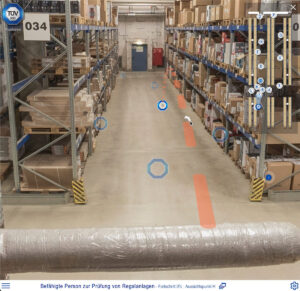 Our innovative navigation tool allows you to find your way through the environment using an arc that projects to the position you are aiming for. This intuitive tool is normally only found in VR but we have adapted it work with immersive training on desktop and mobile devices.
Our innovative navigation tool allows you to find your way through the environment using an arc that projects to the position you are aiming for. This intuitive tool is normally only found in VR but we have adapted it work with immersive training on desktop and mobile devices.
Multi-Language
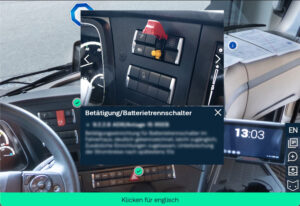 It’s simple to swap between different language versions of your Insite, in fact, all content including help, tips and menus are automatically switched. Two aid you in this respect we can offer a translation service or alternatively you can make your own translation within our CMS
It’s simple to swap between different language versions of your Insite, in fact, all content including help, tips and menus are automatically switched. Two aid you in this respect we can offer a translation service or alternatively you can make your own translation within our CMS
Connect to your Database
 If you have your own CMS or database we can link directly to it so that changes in your database are reflected automatically within your Insite immersive training
If you have your own CMS or database we can link directly to it so that changes in your database are reflected automatically within your Insite immersive training
Progress Tracking
 Your immersive training environment is filled with many different pieces of information some of which may be out of view. Meaning that as you discover them and view them, the system records that fact and indicates how much is left to discover and what you’ve already seen. Added to that progress information is also stored on and recovered from the learning management system.
Your immersive training environment is filled with many different pieces of information some of which may be out of view. Meaning that as you discover them and view them, the system records that fact and indicates how much is left to discover and what you’ve already seen. Added to that progress information is also stored on and recovered from the learning management system.
Avatars
![]() A virtual host can introduce and guide you through your Insite. We embed video presenters within the immersive training so that they look like they’re really there looking around. Added to that you can trigger your avatar to begin or stop talking simply by clicking. Avatars help to bring you immersive training to life and also explain how everything works.
A virtual host can introduce and guide you through your Insite. We embed video presenters within the immersive training so that they look like they’re really there looking around. Added to that you can trigger your avatar to begin or stop talking simply by clicking. Avatars help to bring you immersive training to life and also explain how everything works.
Media Integration
 Each information item can deliver immersive training material in whichever form is necessary. Delicately formatted text content can be accompanied by an annotated image gallery, local or streamed videos and PDFs. Added to that each item also can refer to other examples of itself in different locations.
Each information item can deliver immersive training material in whichever form is necessary. Delicately formatted text content can be accompanied by an annotated image gallery, local or streamed videos and PDFs. Added to that each item also can refer to other examples of itself in different locations.
Virtual Mouse for Mobiles
 The mobile phone doesn’t have the functionality of a mouse. However we have to built a tool which makes it possible to find out about things before you click on them and give you feedback as to what will happen. It also works like a steering wheel for the mobile phone.
The mobile phone doesn’t have the functionality of a mouse. However we have to built a tool which makes it possible to find out about things before you click on them and give you feedback as to what will happen. It also works like a steering wheel for the mobile phone.
Spatial Switching
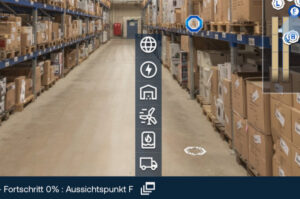 It’s simple to switch between different immersive training environments with just the click of a button. Meaning that a range of different learning modules can be accessed from within any of them.
It’s simple to switch between different immersive training environments with just the click of a button. Meaning that a range of different learning modules can be accessed from within any of them.
Gyro VR Control
 One of the great advantages of mobile devices it is the built in gyroscope. That allows you to tilt the phone and look around the immersive training without having to drive at all. Combined with the virtual mouse you have the ability to investigate without actually needing to move your fingers around. You just click with your thumb to select an item or navigate to the next position.
One of the great advantages of mobile devices it is the built in gyroscope. That allows you to tilt the phone and look around the immersive training without having to drive at all. Combined with the virtual mouse you have the ability to investigate without actually needing to move your fingers around. You just click with your thumb to select an item or navigate to the next position.
Gamification
 Sometimes the best way to get people excited about learning is to turn your immersive training into a game. An example is to set a task to find an object and answer a question. By looking around the space information is gained naturally without doing it purely for the purpose of learning.
Sometimes the best way to get people excited about learning is to turn your immersive training into a game. An example is to set a task to find an object and answer a question. By looking around the space information is gained naturally without doing it purely for the purpose of learning.
Deep Fakes
 We work using photographs but sometimes reality needs augmenting. Our expert 3-D artists are capable of creating completely convincing additions to the immersive training environment. For example, we can fill a room with furniture or remove items that shouldn’t be there.
We work using photographs but sometimes reality needs augmenting. Our expert 3-D artists are capable of creating completely convincing additions to the immersive training environment. For example, we can fill a room with furniture or remove items that shouldn’t be there.
Alternate Realities
Every environment changes – That could be the time of day, different phases of use, empty or full, in danger or safe. Insites allow you to fade from one reality to the next by simply clicking to experience multiple versions of the same immersive training environment.
Free 3D movement
 We can capture your space photographically but also in 3-D and allow freedom of movement using normal game controllers. We do this by building a 3-D model of your environment and projecting the photographs onto it to great to create a truly three-dimensional immersive training.
We can capture your space photographically but also in 3-D and allow freedom of movement using normal game controllers. We do this by building a 3-D model of your environment and projecting the photographs onto it to great to create a truly three-dimensional immersive training.
Truly compatible with the device you’re using
It’s common to claim multi-platform but usually it means made for one platform and just about working on the others. However, at Look we actually optimise the immersive training to take advantage of the special features of each device. For example, a pc doesn’t have a gyroscope but when one is available we make it an essential part of the experience.
This means that every immersive training has wide value and doesn’t require special equipment to be viewed. As a result we can guarantee that each immersive training will be optimised for the chosen platform to provide the equivalent functionality so that wherever you take the training, it’s equally instructive.
Desktop PCs
VR Headsets
The immersive training functionality for headsets equivalent to that found on the desktop and mobile versions of Insites. As it is web-based, the VR experience can be accessed directly through learning management system which is very uncommon in VR training.
Cardboard & Mobile VR
In cardboard VR is there is no hand control so all clicking and selecting is done using a single floating cursor which works by waiting for a click to take place. We’ve integrated the navigation map so that you can pick your next destination by tilting your head and hovering over a map point.
Mobile Phones
Tablets & Touch devices
No need to move your finger around the screen but simply to hover the “Puck” over the object you wish to access keeping your hands on either side of the device like a steering wheel.
Apple Vision Pro
For Look it's great to see the much higher visual detail than existing headsets, the banishment of handheld controllers and the possibility to look through the cameras on the headset and combine digital elements with the real world. VisionOs will take immersive training with Insites toile new level
Why Multi-Platform?
The point of digitising on-site immersive training is making it possible to learn away from the workplace. However using a headset is not always practical. The beauty of Insites is the same training is ideal on a VR headset but also a mobile device or at a desktop computer.
Without doubt, finding the time for training can be very difficult but if employees can access that training in their down time on a mobile phone or try out a headset for a change it can only be more likely that the training will be completed.
Check this video to see some more about our multi-platform solutions

What about AI?
Our data system allows us to link immersive training directly with external servers meaning we can directly integrate artificial intelligence to the contents of info items. Rather than jump on the bandwagon too early, we will keep testing until the information our AI sources provide becomes reliably accurate. In the meantime we are checking all types of 360º and 3D generation tools such as Holovolo and Skybox and of course taking advantage of translation systems like DeepL!
Pre-Release
We are currently developing the next great new set of tools for client creativity in order to further our aim of opening the whole process of building Immersive Training to clients and partners. Using the popular 3D package Blender you will soon be able to build your own 3-D simulation using ready-made templates. This will allow you to establish navigation points and camera transitions yourself.
Current Projects
We have a number of exciting projects on the table currently including a virtual visit to the VW commercial vehicles customer centre in Hanover. On a more cultural level we are bringing a enormous and fabulous urban graffiti gallery in Düsseldorf online for our series Graffi_City.
An exciting possibility for the future is helping to train technicians in Rwanda to work with Biontech‘s innovtive mobile vaccine manufacturing unit based on cargo containers called the Biontainer.
Future Insites
Insites is always improving and being updated. We have a lot of plans for the future. Sometimes it’s a client that makes us push the next development forward. Here’s some of the things we’re working on.
- Integrated search
- Multi language CMS input
- Apple XR
- AR implementation
- 3D object inspection